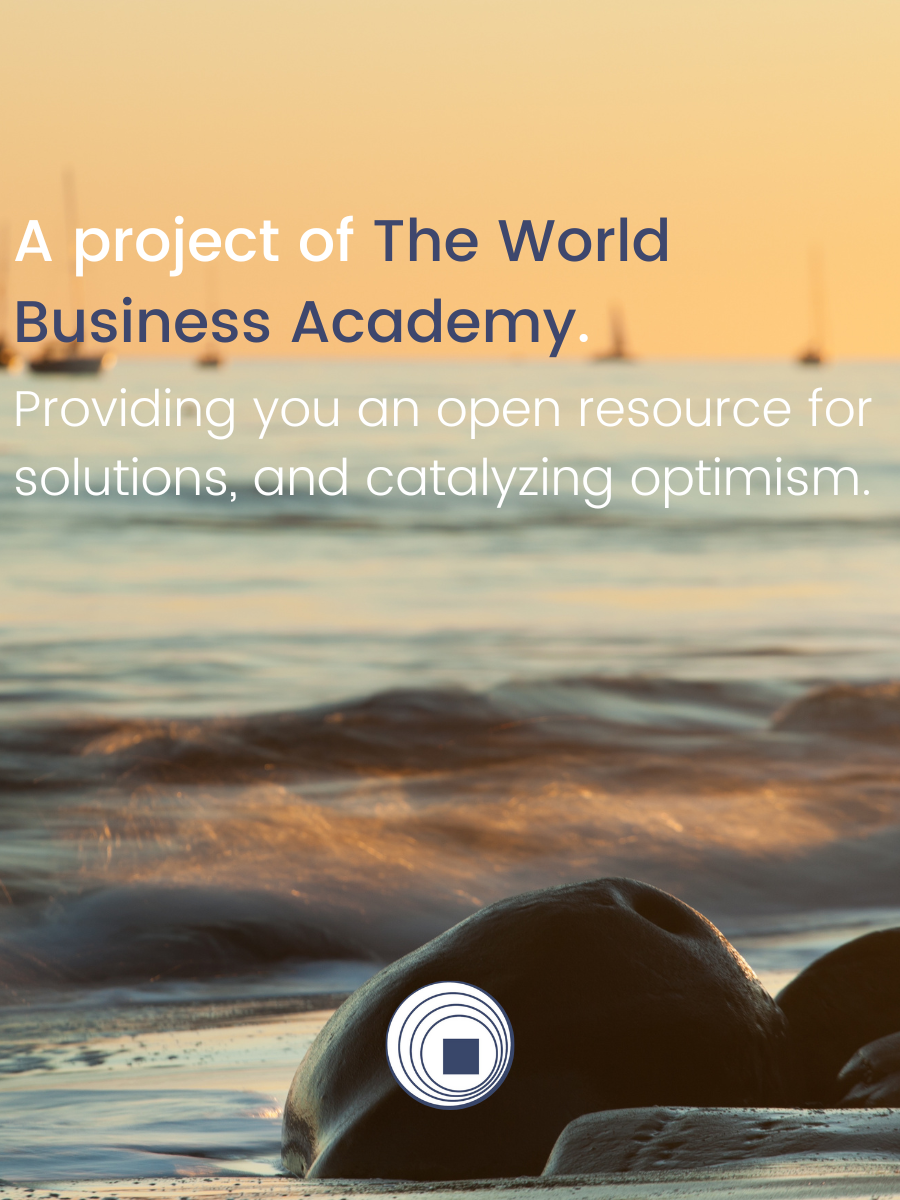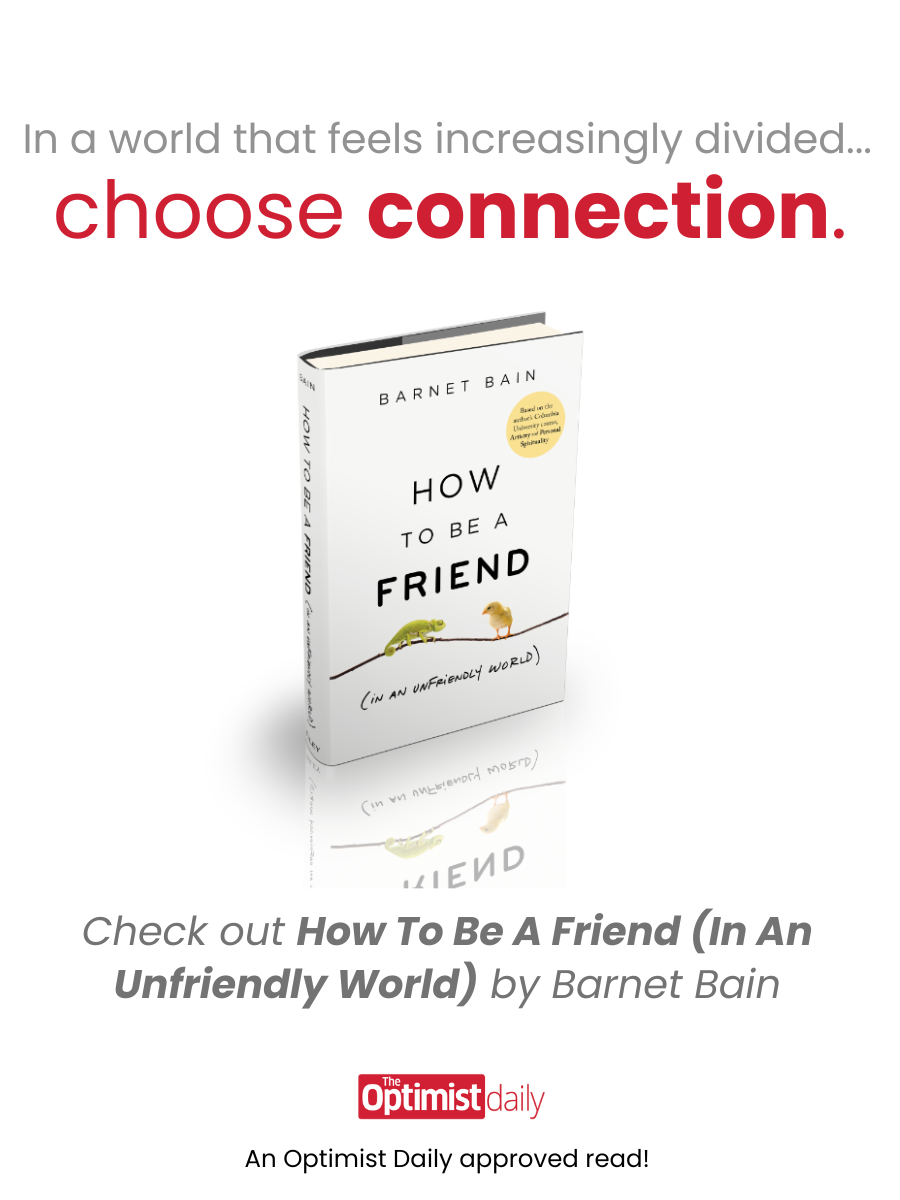Do you find yourself getting antsier on Zoom meetings or having more difficulty focusing? If so, you may be experiencing Zoom fatigue. As much as we try, it’s difficult to achieve the same level of connection and communication in virtual meetings as in person. However, if you’re struggling with Zoom fatigue, there are some strategies to bring yourself back on track by targeting the biggest pitfalls of video chatting. Here are common challenges and solutions to solve them.
- Too much eye contact. Video chatting gives us the opportunity to meet “face-to-face,” but sometimes when people are right at their computer looking you in the eye, eye contact can be too much. It can also feel awkward to maintain eye contact for more protracted periods of time than you would during an in-person meeting. To solve this, try simply moving your computer further from your face. Investing in a disconnected keyboard makes this more feasible if you work with a laptop.
- Looking at yourself in real-time. Having to constantly look at a small square in the corner with your face in it can make you more fidgety or just leave you thinking, “do I really look that tired today?” Avoid distraction and negative self-awareness by using Zoom’s “hide self-view” feature.
- Lack of mobility and movement. If you’re someone who likes to move around, stretch, doodle, or use a chalkboard during meetings, video chats can feel confining. Like with the eye contact issue, you can solve this mobility issue by moving your computer screen further away to get a wider field of view for more physical freedom. Also, be intentional about when you need to use video chatting. If a simple phone call will do the trick, it’s okay to not use the video feature.
- Lack of non-verbal cues. With a limited field of view and multiple participants, non-verbal cues are more difficult to interpret over video calls. People also tend to talk more loudly during video calls than they would in-person. These factors can make a meeting feel more awkward or murky. You can solve this problem by using “speaker view,” rather than “gallery” so you have a clearer picture of the person talking or by making some calls audio only so you get a little break from focusing on faces.
Modern technology has been instrumental in keeping schools, offices, and even happy hours afloat during the pandemic, but it’s hard to find a virtual tool that truly replicates face-to-face interaction. If you’re feeling burnt out on video chats, try these techniques to beat Zoom fatigue and re-energize your meetings.