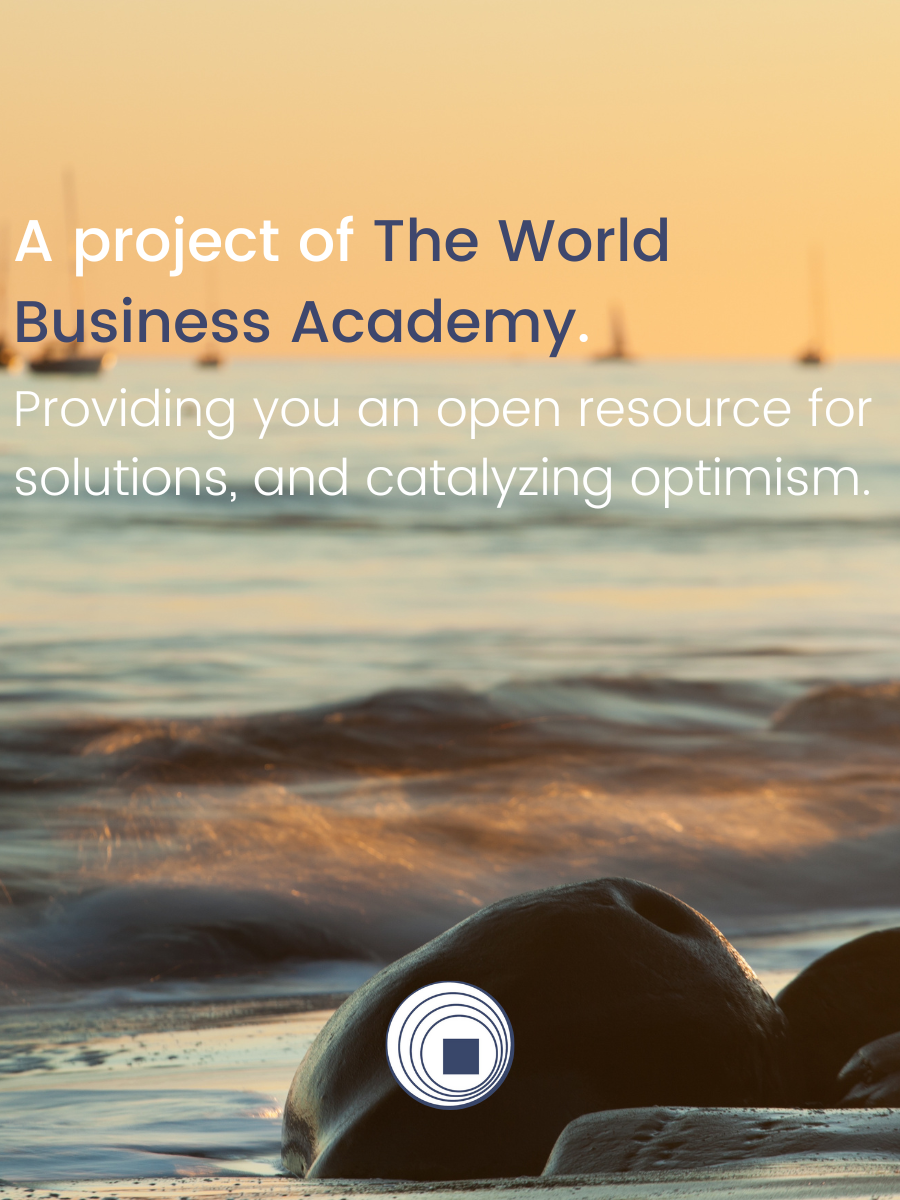Instagram announced an exciting change to their platform in 2021—the introduction of a new field where users can specify their preferred gender identity pronouns on their profile. You can add up to four gender identity pronouns next to your name above your bio, which will appear in light grey text.
Though users already had the freedom to put this in their bio, that section is limited to 150 characters, so with the addition of the pronoun field, those who have a longer bio don’t have to compromise leaving out how they would prefer to identify. According to Mashable, there are 41 supported pronouns that include:
- co / cos
- e / ey / em / eir
- fae / faer
- he / him / his
- she / her / hers
- mer / mers
- ne / nir / nirs
- nee / ner / ners
- per / pers
- they / them / theirs
- thon / thons
- ve / ver / vis
- vi / vir
- xe / xem / xyr
- ze / zie / zir / hir
If your preference isn’t an option, Instagram has a pronouns request page where you can suggest the pronouns you’d like them to add.
To add your gender identity pronoun to your profile, follow these steps:
- In the Instagram app, tap the profile tab in the button bar at the bottom of the screen.
- On your profile page, tap “Edit Profile.”
- Tap the “Pronouns” field.
- On the next screen in the “Add your pronouns” field, begin typing your preferred pronouns. Note that while you can type whatever you want, Instagram will limit you to choosing between the suggested pronouns that come up. This is so users can’t type non-pronoun text in the new pronoun portion of their bio.
- After you’ve selected up to four pronouns, you can toggle the switch below to choose between letting everyone who views your profile see your pronouns or only allowing your followers to view your pronouns.
- Tap the “Done” button and your pronouns will now appear on your Instagram bio next to your name.