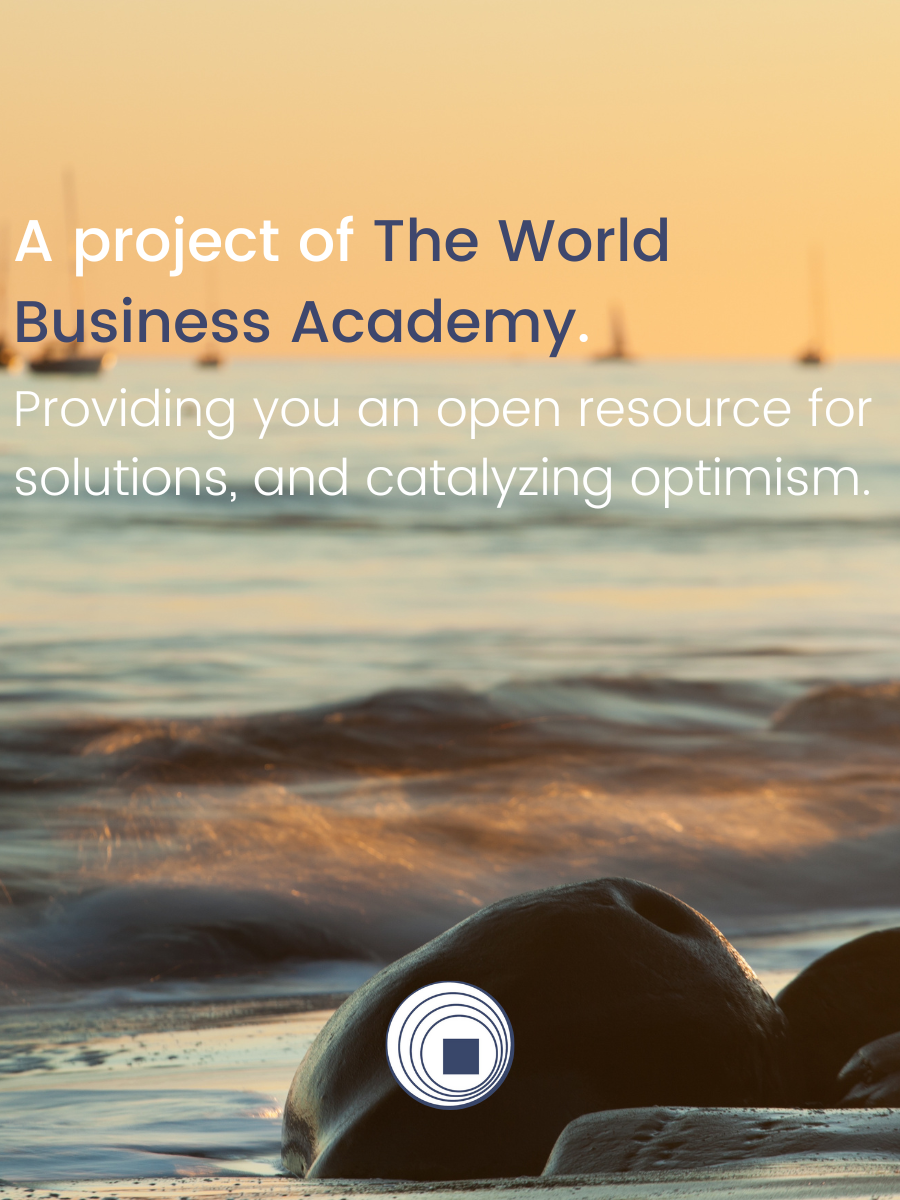Now that pandemic restrictions are easing, people are starting in earnest to plan vacations again. Hooray! We all need a change of scenery and a relaxing break from our screens.
On the other hand, after a well-deserved rest, nothing says “welcome back to reality” like an overstuffed email inbox. To spare you the post-vacation blues that come with a jam-packed inbox, here are a few tips on how to conquer your email after a holiday.
Keep your autoresponder on
Whether or not you take an extra day off work to recover, you should spend your first day back pretending you’re still away. Keep an autoresponder on and keep yourself unreachable on your first day back. When you actually do reply to some emails today, no one is going to get mad that you were surprisingly responsive.
Clear out all the newsletters first
Newsletters are a quick item to purge when clearing out the clutter of your inbox.
Send a quick reply to buy more time
Some emails require a long reply, or significant work before you can archive them. To lower your stress, and the stress of the people waiting for you, send a quick “Working on this!” email. Just one line to let them know that you’re still paying attention. This also helps you avoid follow-up emails that are “just checking in!”
Snooze all non-urgent mail
Now that you’ve made some quick replies, use the “snooze” function to hide those emails until a specified date. You can stagger them out, so just a few emails resurface each day, giving you some time to catch up.
Work top-down
By now you should have only the most important, urgent emails in your inbox. These are the emails that actually take some work. Instead of cherry-picking which ones to do, start from the top and work your way down. If an email seems intimidating to handle, ask yourself if you could better tackle it over the phone, or turn it into a note for an upcoming meeting.
Once you’ve worked back to the date you left, stop
Give yourself a break and get back to the less-urgent emails later.