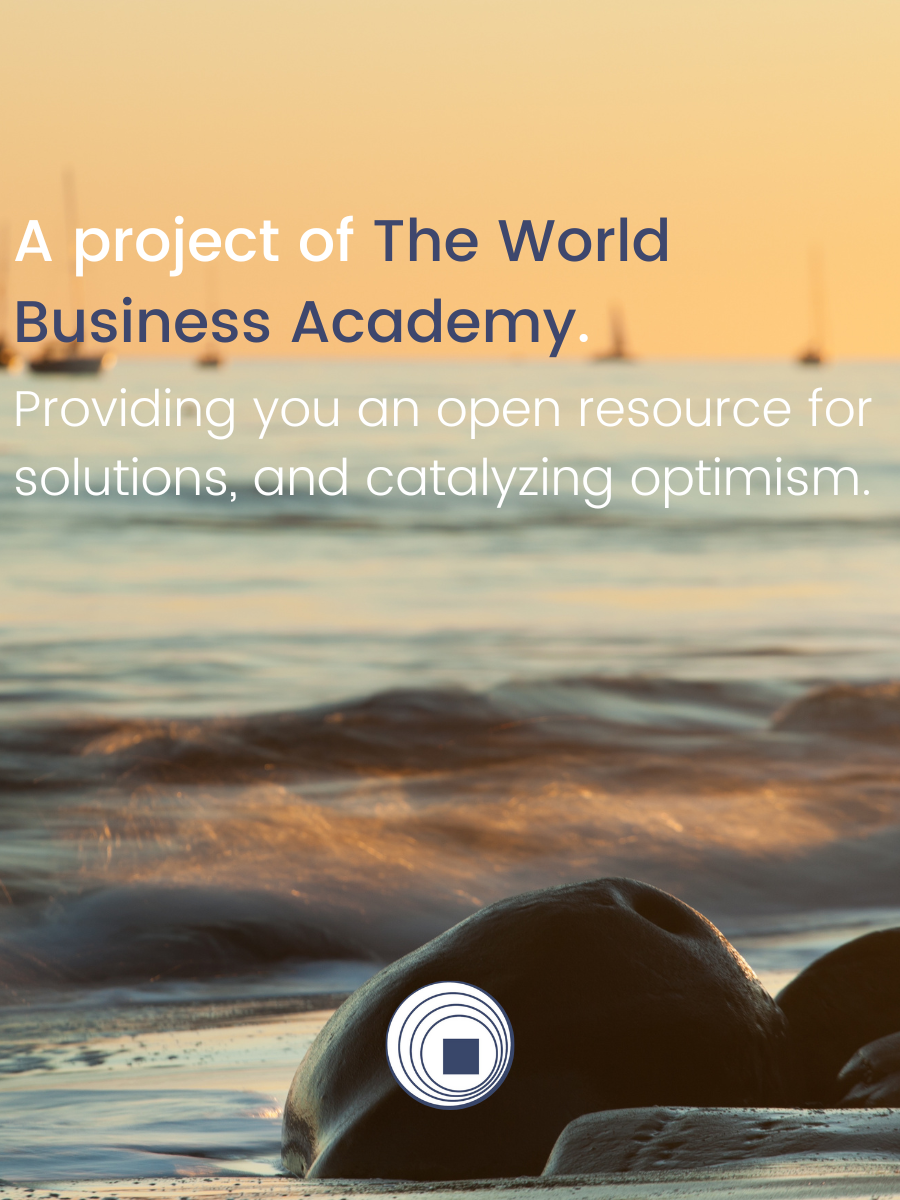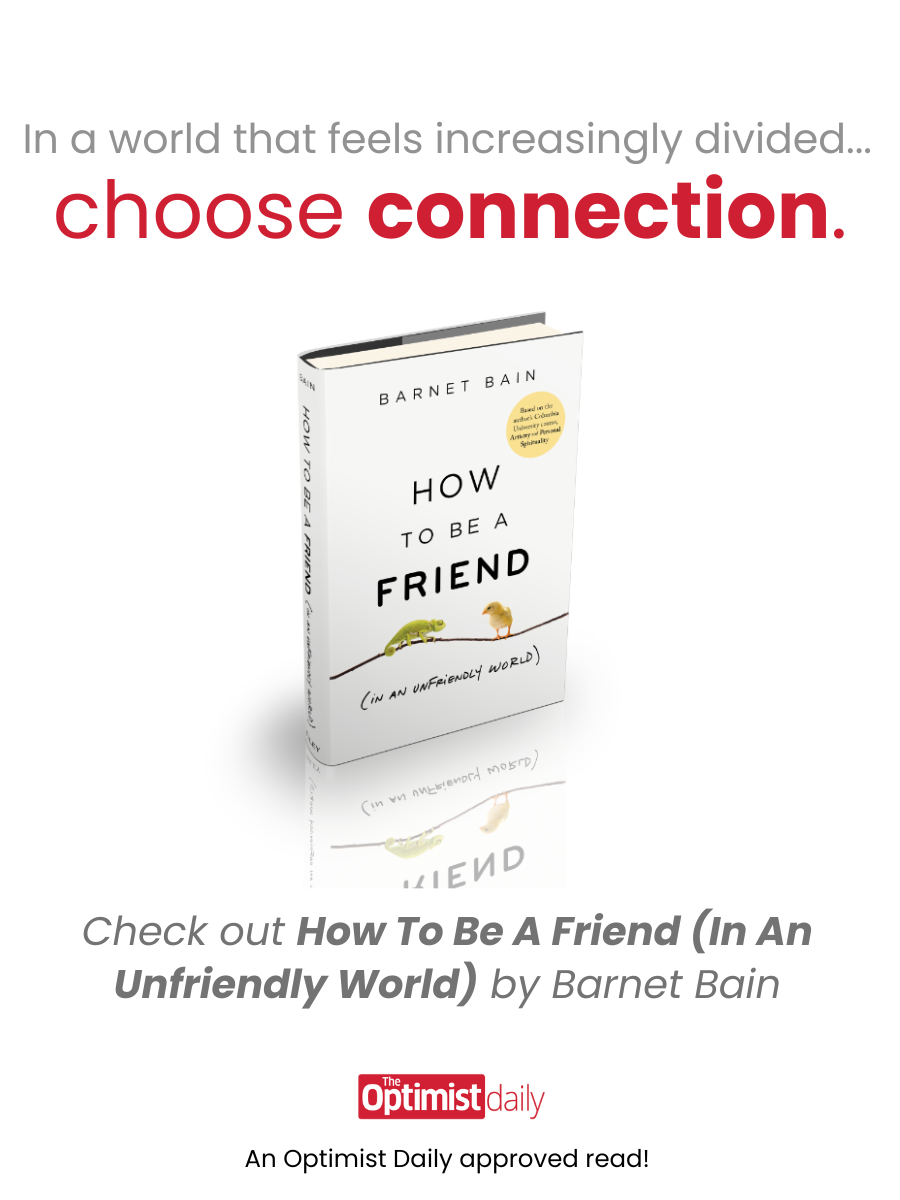We all enjoy the convenience of online living, but with it comes a hidden danger: phishing scams. Don’t worry; we’ve got your back. Read on to learn how to safeguard yourself and your valuable data from these devious cyber-tricksters.
Be aware of the latest phishing techniques
First and foremost, knowledge is your best weapon. Phishing scammers are continuously coming up with new techniques. So, make it a practice to keep up with the current frauds. Being in the loop decreases the likelihood of falling into their traps. Consider security awareness training and simulated phishing exercises if you are an IT administrator to keep your entire organization cautious.
Consider your options before clicking!
Clicking is a necessary element of browsing, but it is critical to be selective. Trustworthy websites are one thing, but what about odd email and message links? Not at all. Hover your mouse over ambiguous links to see where they lead. Be wary of emails that begin with “Dear Customer.” When in doubt, bypass the click and go straight to the source.
Download and install an anti-phishing toolbar
Anti-phishing toolbars can be added to your favorite web browser. These handy add-ons compare the websites you visit to a list of known phishing domains. If you visit a dangerous website, the toolbar will notify you. The best part? It’s completely free!
Check the site’s security
Before providing critical information online, ensure you’re on a secure website. Examine the URL for “https” and a closed lock icon near the address bar. Check the site’s security certificate as well. If your instinct tells you that a file is harmful, ignore it. Also, never download files from suspicious emails or websites.
Check your online accounts regularly
Don’t leave your internet accounts unattended for an extended period of time. Check in on a regular basis to check that everything is in order. For increased security, change your passwords on a frequent basis. It is critical to keep track of bank and credit card statements. If you are not diligent, fraudulent transactions can go undetected.
Maintain browser updates
Browser updates should not be ignored; they are your best line of security against cyber threats. Hackers thrive on finding and exploiting security flaws. Grab an update as soon as it appears.
Install firewalls
Consider firewalls to be your digital bodyguards. Desktop (software) and network (hardware) are the two categories. When combined, they constitute an impenetrable barrier against hackers and phishers.
Watch out for pop-ups
Pop-up windows can be misleading. They may appear legitimate, yet they frequently lead to phishing attempts. Most browsers allow you to disable pop-ups. If one slips through, don’t press “cancel” because it could be a trap. Instead, click the little “x” in the corner.
Keep your personal information safe
Never post sensitive information online. Don’t even consider it. Phishing emails frequently request personal or financial information. Don’t sting. Instead, go to the official corporate website, get their phone number, and call them. Always look for “https” in URLs.
Use antivirus software
Your own online superhero is antivirus software. Keep it up to date because it screens for known dangers. Every day, new scams emerge, and you want your shield to be ready. Anti-spyware software and regular program updates are also required.
Do you feel a little more cyber-savvy now? Scammers may be lurking, but with this advice, you’ll be well-prepared to traverse the internet world safely.
We also remind you that The Optimist Daily will never ask for your password details or bank information via email!