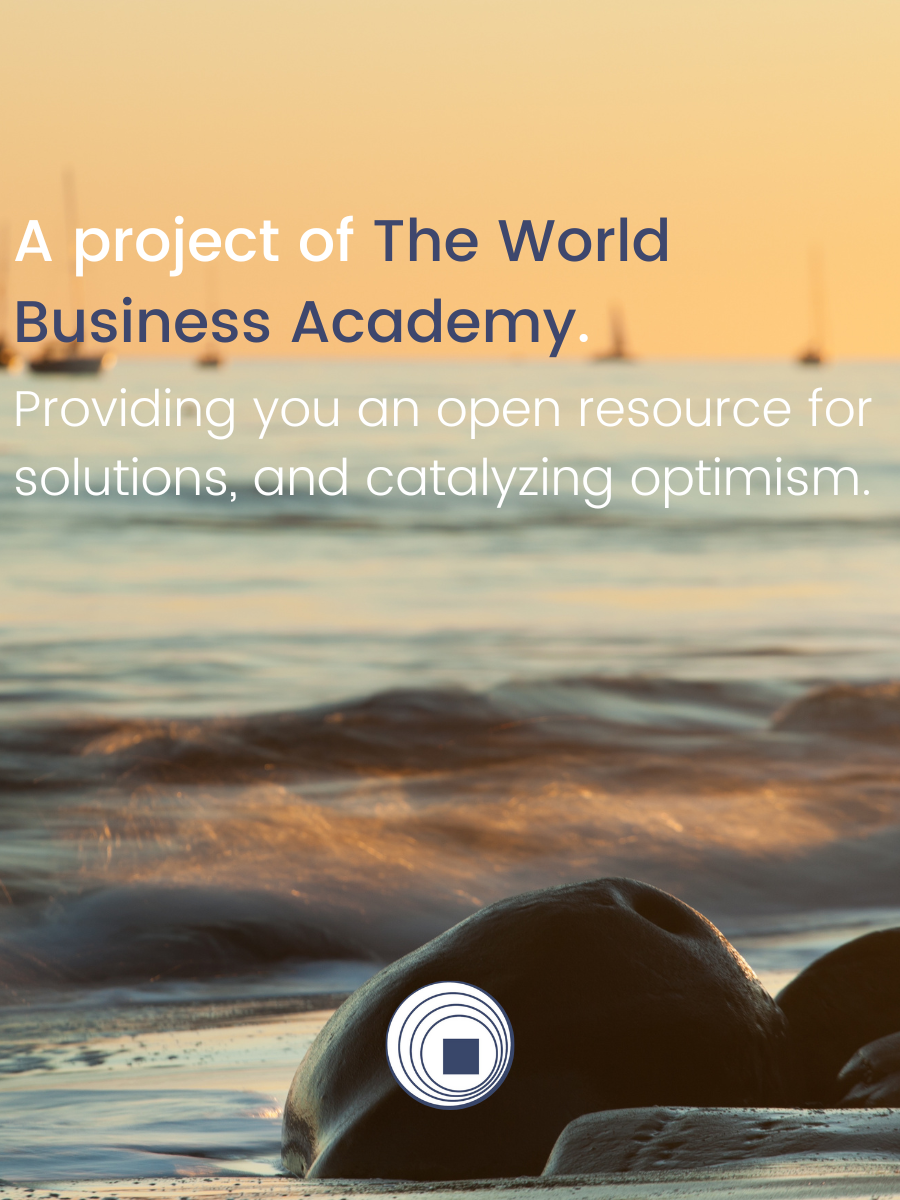When more people started working remotely, licensed massage therapist and treatment trainer Polly Brasch reported seeing “more postural problems among [her] clients.” She “noticed a big swing in clients having pain in their middle and upper backs,” which is certainly an outcome of the changes in our daily routines, workout regimes, and, of course, posture sustained since the dawn of the pandemic.
According to Brasch, working from home isn’t inherently what causes more people to have achy backs—it’s working from home in problematic positions. “A majority of those clients, when asked, admit to using their laptops sitting cross-legged on their comfy sofa, or while lying in bed with their back against the headboard,” she explains.
While getting cozy is tempting, repeatedly putting yourself in these positions for weeks on end will seriously impact your health. “Postural health plays an integral part in our health and wellness,” Brasch says. “Proper posture keeps blood and lymph moving, and it also helps prevent a sore back from slouching and the imbalances created.”
If that’s not enough to convince you, “sitting all day can also impact digestion, cause fatigue, and make our lymphatic system sluggish, causing puffiness (edema) in our feet and calves,” she adds. “This is why how you sit when you work from home is so important.”
Signs that you should improve your WFH posture
Dominant-side tightness
“What I see most often is that one side (usually a person’s dominant arm) is much tighter around the shoulder and neck area,” Brasch illustrates. This could result in pain in all muscles involved and headaches.
Stiff traps and shoulders
“When we are using a keyboard or a mouse that is on a desk that’s too high, for example, it makes us engage our upper trapezius and elevator scapulae,” she explains. These muscles are the ones that stretch across the upper back and up the sides of the neck. “After eight or more hours on a computer, it’s as if you have been doing micro reps, making the muscles fatigued and prone to soreness and injuries.”
Back and butt pain
Working in one unhealthy position for an extended period will also lead to tight lower back muscles, herniated or bulging discs, and tight glutes.
Sitting with proper posture, step by step
If this article resonates with you so far, then don’t worry, there are things you can do to correct your WFH posture. Brasch suggests looking into ergonomic chairs and desks if you can. She also recommends using a sit-stand desk with a hydraulic lift so that the position can be adjusted throughout the day to accommodate standing and sitting. If these purchases are out of your means for the moment, then there are a few suggestions you can follow to protect your postural health.
Flat surface, elbow level
Sitting or standing, the best position for your laptop is a flat surface at elbow level. If you must work from a couch, use a lap desk to help you get to this position. “Use your keyboard and mouse pad at a level where your elbows are bent at a 45 to 90-degree angle, keeping the wrists and hands in alignment,” says Brasch. “This takes the burden off the shoulders and wrists and allows good blood and lymphatic flow.”
Feet flat on the floor, knees at 90 degrees
“Your chair height should allow your feet to sit flat on the ground, knees at a 90-degree angle,” Brasch notes.
Sit upright
While this might sound obvious, it’s still worth mentioning as many of us are still not committed to sitting up straight. “Have your hips and glutes in the back of the seat,” describes Brasch. “The backrest should touch your back, more as a reminder to sit up straight than to fully relax into it!” If you prefer to sit at the edge of your chair, then use your core muscles to keep you upright.
If you need a bit more help with correcting posture that’s already been damaged over time, check out this article we wrote on strategies to do just that!